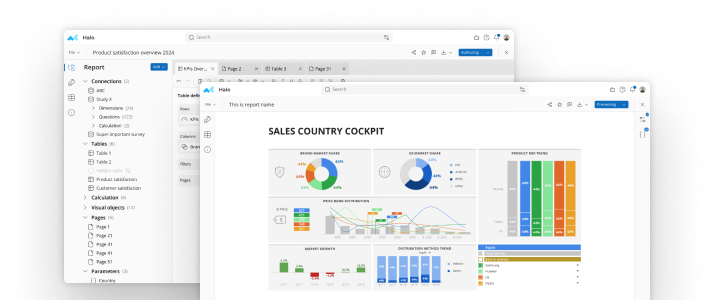You’ve set up your survey and collected results. Now it’s time for the real work to begin. The next big step is to effectively analyze survey data you’ve amassed so you can glean real meaning from the responses.Quantitative data involves hard, indisputable numbers, as opposed to qualitative data observations that cannot be as easily measured. You can use several different methods for analyzing quantitative data to make sense of your results. Three common methods are one-way tables, cross-tabulation and benchmarking.
One-Way Tables
One-way tables are typically the quickest and easiest way to analyze quantitative data in a short amount of time. Here you simply set up a table that places each survey question in its own table field, then count up the number of respondents that chose each particular answer. To speed things up even further, you can often tabulate the results on the original questionnaire, with boxes next to each question tallying up the number of respondents.Your results will give you raw numbers of actual respondents and, when divided by the total number of a respondents, a percentage.Let’s say your survey asked 1,200 people if they were planning on attending your conference again next year.
- Yes: 602, or 50 percent
- No: 341, or 28 percent
- Not Sure: 257, or 22 percent
The data then lets you forecast how many people are expected to attend next year’s conference, assuming next year’s crowd will include everyone who said they would return and a portion of those who weren’t sure.The higher the participation rate of respondents, the more accurate your results will be. If the 1,200 respondents were everyone who attended this year’s conference, your results are likely to be right on the money. If the 1,200 respondents were only a third of the overall people in attendance, you’re still left with a lot of unknowns.
- Benefits: Straightforward and simple
- Drawbacks: While you do get an overview of your survey responses, the method does not allow you to identify respondents who may have chosen more than one answer
Cross-Tabulation
Cross-tabulation involves the use of tables with two or more columns and rows that break down each response into different categories. A two-way table outlining responses to your conference survey could go deeper than simply showing how many people answered yes, no or not sure. It could look at the different backgrounds of each respondent to show which you may be most likely to see at next year’s conference.Let’s say your audience was made up of journalists, poets, marketing writers and fiction authors. You could break down each response into subcategories, showcasing how many writers from each background answered a specific question.Your left-hand column could now show the different writer types, with the row across the top indicating the responses from each type. Your left-hand column would thus have five categories: Journalists, Poets, Marketing Writers, Fiction Authors and Total Respondents. Your top row would have fields for Yes, No, Not Sure and the Total.Your table may look something like this:
- Journalists: Yes: 129, No: 192, Not Sure: 33, Total: 354
- Poets: Yes: 334, No: 55, Not Sure: 41, Total: 440
- Marketing Writers: Yes: 12, No: 3, Not Sure: 15, Total: 30
- Fiction Authors: Yes: 127, No: 91, Not Sure: 158, Total: 376
- Total Respondents: Yes: 602, No: 341, Not Sure: 247, Total Overall: 1,200
By digging deeper into the results with cross tabulation, you can clearly see next year’s crowd is expected to be heavy with poets and light with marketing writers. You can also see the number of marketing writers answering the survey was also light, but you would need to look at the total number of marketing writers who attended the conference to determine if they were light in the overall crowd or simply not inclined to answering your survey.This, of course, could be done with yet another cross-tabulation that analyzed the number of writer types in attendance versus the number of each type that answered your survey. An overall headcount, taken to include all attendees and not just those who answered the survey, would be necessary in this case.
- Benefits: Allows you to dig much deeper into results than the simpler one-way table
- Drawbacks: As evidenced by the marketing writer example, it can be too easy to jump to incorrect conclusions when all factors are not taken into account
Benchmarking
Benchmarking involves setting up a benchmark, or starting point, against which you compare subsequent data. Let’s say one of your survey questions asked about the attendees satisfaction levels, and 82 percent of the respondents said they were satisfied with this year’s conference.While 82 percent is a hefty satisfaction rate, you’d be better off putting the number in context before you start the celebration. Here you could compare this year’s satisfaction rate with last year’s, provided you asked the same survey question of last year’s attendees.If last year’s satisfaction rate was 71 percent, you can pop open the champagne to celebrate your 11 percent satisfaction level increase. But if 93 percent of respondents were satisfied with last year’s conference – and only 82 percent were this year – you may want to hold off on the celebration.Benchmarking gives you comparative data you can use to spot trends and keep tabs on various data over an extended period of time. The results can also be incredibly helpful for your business. If your conference satisfaction levels were down this year over last, you could review what you did differently that may have contributed to the decrease.
- Benefits: Puts survey results into context to derive more meaning
- Drawbacks: Only works if you have previously collected data
With any type of survey analysis, it’s imperative to look at the bigger picture before forming conclusions. Sound data, careful analysis and consideration of all variables that may be at play can lead you to meaningful survey results that deepen your insights and help you better your business.

See mTab Halo in Action
Make smarter decisions faster with the world's #1 Insight Management System.