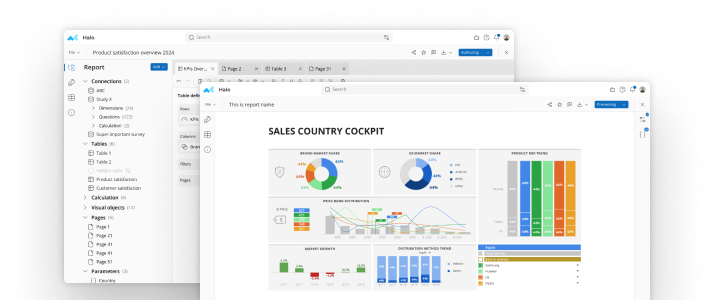Launching a web survey automatically means you’re launching a mobile survey. Or at least it should. A notable 27 percent of people who responded to a Pew Research Center survey said they used a mobile device to fill out their most recent survey, while another 8 percent used tablets.While mobile device users may readily take surveys, they’re also more apt to readily abandon them if they become frustrated. In addition to abandonment, surveys that aren’t mobile-friendly can lead to skipped questions, lazy answers, inaccurately logged responses and other data quality issues.Avoid the issues by ensuring you create online surveys with mobile users in mind. These five tips can help.Use Mobile Optimized Software Make sure your survey analysis software or other programs used are optimized for mobile devices. The software needs to automatically detect screen size and adjust the layout to match. Horizontal scrolling is out, but vertical scrolling, larger font, buttons and spacing are in.Keep it ShortSince smartphone screens are relatively small, shorter works better across the board. Use shorter questions, shorter response options, and overall shorter surveys to retain respondents all the way through.Keep it SimpleAvoid spin wheels, sliders and other elaborate features. They can be tough and time consuming to navigate on mobile devices. Stick with checkboxes, text boxes or radio buttons. Also avoid grids, which can require smartphone users to scroll both horizontally and vertically to review all possible answers, a surefire way to encourage lazy responses or survey abandonment.Keep Loading Times LowLoading times can be an issue for smartphone users, which means you want to avoid traditional web survey layouts that ask only one question per screen. Instead, combine multiple questions on the same screen so users don’t need to load new screens as frequently. Steer clear of logos and images, as they can clutter the smaller screen while further decreasing loading times.Read More:7 Things You Need to Know About Survey Analysis SoftwareMake it Easy for RespondentsThe easiest way for people to access and complete your survey is by giving each a unique URL in their survey invitation. The URL needs to take them directly to the survey, without the use of access codes, usernames, passwords or other fanfare. Codes and other required information may force mobile users to switch back and forth between the survey screen and the email containing the code, another way to lose respondents.One more way to make completing the survey on a mobile device as easy as possible is to send your survey invitation via email as well as text. Texts are known for being read rather quickly, with 95 percent of them read within the first three minutes of being sent.Ensuring your online surveys are short, simple, fast-loading, and easy to access and complete are big factors for prompting mobile users to complete them. But none of those are likely to matter if your survey analysis software isn’t presenting the survey in a mobile-friendly way. Combine all of the above for optimum mobile survey results.
See mTab Halo in Action
Make smarter decisions faster with the world's #1 Insight Management System.