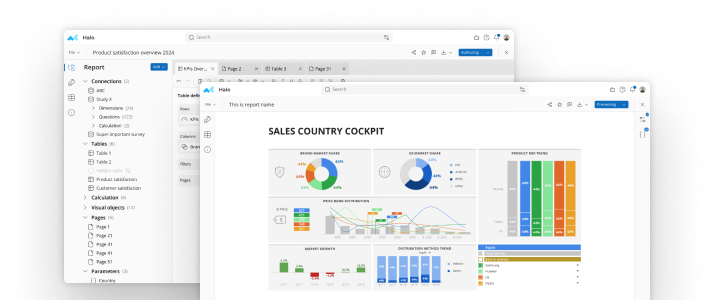Regular data reports are part of doing business, but the headaches that often come with the reports don’t have to be. Standard reports leave you with a standard view: a datasheet rundown of your selected data, organized in list form and often stretching far down and across the page to include all the data you wish to view. Making sense of the report may take a few minutes, while analyzing or gathering insight from the report can take even longer.Those seeking an easier, more efficient way to set up and review reports can find it with crosstab software. Instead of viewing reports as a standard datasheet, crosstab software lets you view data in a handy, easy-to-understand table format, showcasing the information you want to see.Comparing standard datasheet reports with crosstab reports lets you immediately see how much more effective crosstab reports can be.
Report Using Standard Datasheet View
Datasheet reports typically give you a rundown that looks something like this:
Company
Category
Sales
ABC Alley
Beverages$11
ABC Alley Condiments $22
ABC Alley Desserts $33
ABC Alley Sandwiches $44
Bob’s Bistro Beverages
Bob’s Bistro Condiments
Bob’s Bistro Desserts
Bob’s Bistro Sandwiches
Cat’s Corner Beverages
Cat’s Corner Condiments
Cat’s CornerDesserts
Cat’s Corner Sandwiches
Here you’ll often find all information presented in list form, with each line dedicated to single variable. For instance, beverage sales from ABC Alley gets its own line, condiment sales from ABC Alley gets its own line, and so on. The sales total on each line only reflects sales in each specific category, making it tough to compare overall company sales at a glance.
Report Using Crosstab Software
Bring crosstab software in to the picture, and you can create a report that looks something like this: Company Beverages Condiments Desserts Sandwiches TOTAL ABC Alley $11$22$33$44$110 Bob’s Bistro Cat’s Corner
With crosstab software, you are no longer confined to using a list form that assigns each variable to a single line. Each line can instead give you a breakdown of sales for category for each company, along with the total sales from that specific company.Data can be easily compared, contrasted, analyzed or otherwise reviewed, letting you quickly pinpoint trends and other insights.
Tips for Creating Crosstab Reports
Keeping a few things in mind can help make creating crosstab reports a bit easier. One is the way data is stored. Databases generally store data in a standard, tabular manner. If you want to display that data as a crosstab, you need to make a few adjustments.One is to change text to numerical values, as in the case of an annual sales report broken down by month. Instead of heading each column with monthly abbreviations that range from Jan. to Dec., you’ll want to use a number to designate each monthAnother tip is to make sure the crosstab report generates all the columns you want in the report, even if there is no data in that particular column. In an annual sales report, for example, many crosstab reports would not generate a column for January if there were no sales in that particular month. Crosstab software will typically let you fix this issue by using a “pivot in” or similar clause that still creates a column even if there is no data to show within that column.Once you start using crosstab reports regularly, you’ll be able to explore other features and options to fully customize your report to show the data you want in the order you want it. Instead of being forced to conform to a report’s limitations, you’ll be able to create a report that aligns with your needs.
See mTab Halo in Action
Make smarter decisions faster with the world's #1 Insight Management System.