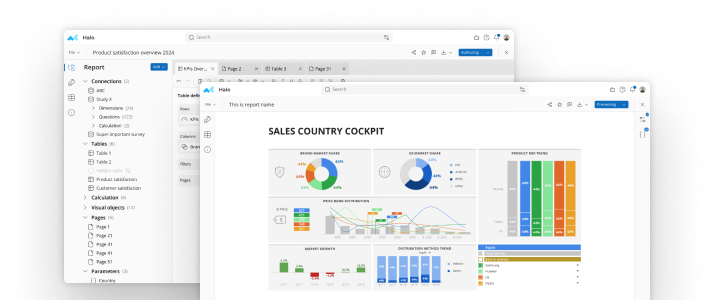Creating tables using crosstab software can be a snap, provided you laid the proper foundations for doing so. And those foundations begin with your database. You want to make sure your database design allows for proper data distribution among its tables, and this can be done by ensuring you have the proper data structures in place.Having the proper structures in place helps to ensure all your subsequent queries, reports, forms and other functions will likewise fall into place with ease and simplicity. Your database will be poised to support the creation of an application that not only works with current data, but can be scaled and enhanced down the road.Setting up the proper data structures can be broken down into two distinct parts:
- Understanding your data, which we’ll get into below
- Using effective normalization concepts, which we’ll cover in a future post
Understanding Your Data Before you move forward to your table design, it’s essential to understand what you intend to do with your data and how your data will change over time. The decisions and assumptions you make about your data at this point will have a bearing on your eventual table design. You can get a good feel for these assumptions by asking yourself a series of questions about your data.What data do you want to showcase? Designing an application begins by envisioning what data you want the final results to include. That way you can be certain you have all the required data as well as a source to provide it. Will the data come from surveys, previous reports, user input, other imported sources? You also want to know if the data needs to be cleaned or verified before you use it.What will you do with the data? Based on how you plan to use the data, you may need to take several issues into consideration. Some of these can include:
- How data needs to displayed to make it easy for users to understand and edit
- Summary information that must be displayed for users
- Generation of export files
- Auditing regulations that require retaining backups data prior to editing or deletion
Having a solid understanding of how the data will be used gives you a good idea of how the data fields are related to each other.How is the data related to each other? Place your data into groups of related information, such as customer-related, sales-related or demographic information. Each collection of related information forms the basis of future tables.Review how the information is related to each other. Some information may have a one-to-many relationship, such as one customer having many sales. Other info may have a one-to-one relationship, such as a customer and customer industry. Information with one-to-one relationships is often combined into one table.What will happen over time? Your table design should take into account any changes the data may undergo over time. This may include things like:
- New data being added
- Users editing or modifying data
- Updates being made to existing data
Anticipating and understanding possible changes to the data over time can help eliminate a total restructuring of your tables to accommodate those changes in the future.How will you use queries? Your final consideration is how you intend to manipulate and analyze the data. Here you’ll want to ensure you have a strong understanding of how queries function as well as how queries can be used to:
- Link data across several tables
- Summarize and link data
- Create crosstabs
Good database design involves balancing the requirements of efficiently storing the data over time and being able to just as efficiently retrieve and analyze it. You’re off to a great start if you fully grasp the power of queries while allowing the above tips to be your database creation guide.
See mTab Halo in Action
Make smarter decisions faster with the world's #1 Insight Management System.