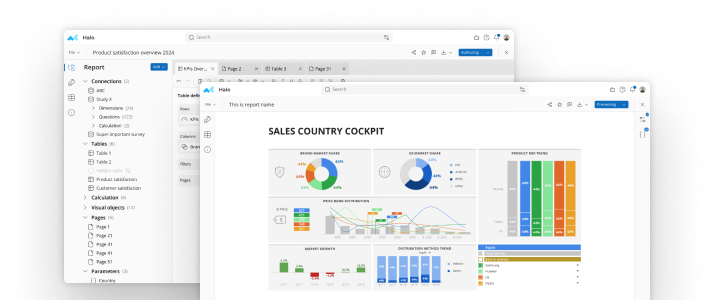Survey analytics give you a fast and easy way to provide a rundown on various data, provided you choose the right type of visual analytics for the points you want to make and data you want to showcase. Two of the more common tools are crosstabs and pie charts, and each has its ideal use.Let’s say you wanted to create a presentation outlining your annual sales, with a variety of information you could include, such as:
- Dollar amounts sold per sales region
- Dollar amounts sold per product category
- Dollar amounts sold per product sub-category
You could choose a crosstab or a pie chart, depending on the amount and type of information you wanted to provide.
A Crosstab
Crosstab software can help you set up a table that includes all your data as well as detailed information within each field. Crosstabs are extremely useful for finding specific values as well as showcasing large amounts of data in a simple, user-friendly format.Your annual sales presentation could include a crosstab that looked something like this:[caption id="attachment_2980" align="aligncenter" width="300"]

A single crosstab would allow you to view totals for any and all of the above information while also providing a rundown on all the totals.
Pie charts are much more simplistic than crosstabs, and they can generally only showcase a limited amount of information on a single chart. They are best used if you wanted to highlight a comparison of one item to others in the same category, such as comparing sales in different regions.A pie chart comparing regional sales could look something like this:

Here you could see at a glance that sales in the East were the greatest, followed by sales in the North, West and South.If you wanted to instead compare sales of different categories or sub-categories, you would generally need to set up a single pie chart for each comparison you wanted to make. One pie chart would compare sales in different product categories; another would compare product sub-categories.
Yet another option would be to set up four pie charts, one for each region, with each chart providing a comparison of different product categories or sub-categories. Although using four pie charts would get you close to presenting the same amount of information as the crosstab, the charts would likely lose their impact from containing an overload of information. You would also lose the grand totals the crosstab so easily provides.
Bottom Line
Just because pie charts are much simpler, however, doesn’t mean they are useless. They could be ideal if you wanted to include at-a-glance comparisons for a single category or highlight an area that was performing particularly well (or poorly) when compared to others.
Choosing the right visual analytics is imperative to enhance decision-making and summarizing trends. Either crosstab software or pie charts can be the right choice, depending on the information you want to highlight and include.
See mTab Halo in Action
Make smarter decisions faster with the world's #1 Insight Management System.