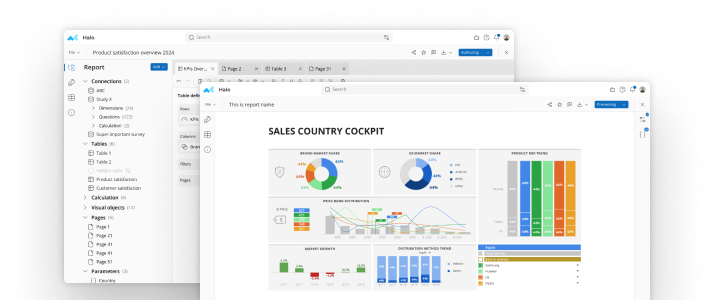Crosstab software can help you dig deeper into your survey results, and that depth can become even more profound when you use filters with your crosstab analysis. We’ll show you how with a lowdown on crosstabs, a lowdown on filters, and a mini-lesson on how to put the two together.
The Lowdown on Crosstabs
The power of crosstabs is apparent from even the simplest of examples. Let’s say you conducted a survey asking if respondents would be interested in purchasing a leather jersey, a new product you’re considering. A superficial review of your responses may give you straightforward yes or no answers.
- Yes: 67
- No: 22
- Not sure: 11
Apply crosstab software to the results, and you can review varying characteristics of the respondents, such as their age, gender, income or where they live. In this case, your crosstab software may give you something like this:
Overall Respondents that Would Buy Your New Product
Male
Female
Under 25
25 and older
Less than $50K
$50K or more
Yes501737304423No1485171111 Not sure 1103856 The Lowdown on Filters
Applying a filter to your survey results lets you remove a segment of your respondents from the others. You can filter out a segment by responses, date they completed the survey, name, loation or other custom criteria you choose.Since your new product is sports-oriented, one of your survey questions asked about an interest in sports. You could filter out the segment of respondents who said they had an interest in sports to see if your new item would be a hit with sports enthusiasts.
- Yes: 91
- No: 3
- Not sure: 6
Putting the Two Together
Now you’re ready to really get into your results by combining crosstabs and filtering. Here you could first filter out the sports enthusiasts, since they are the most likely to purchase your new product.You could then apply your crosstab analysis to the sports enthusiasts to get an even better idea of who is likely to buy your brand new leather jersey. Your final example would appear similar to your first crosstab example in layout, but the results would be specifically limited to only include sports enthusiasts.
Sports Enthusiasts that Would Buy Your New Product
Male
Female
Under 25
25 and older
Less than $50K
$50K or more
Yes702166217120No031212 Not sure241506
One final tip is to keep your crosstab software and filtering options in mind when you design your survey. That way you can be sure to include questions that allow you to derive the most meaningful results based on the specific data you collect.
See mTab Halo in Action
Make smarter decisions faster with the world's #1 Insight Management System.