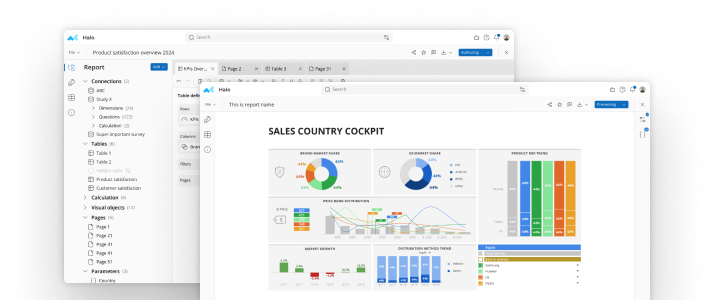Your survey has been created, the data collected, and your survey analysis software has done its thing. Now it’s time to present your findings to the world, or at least a select audience. It’s time to create a report from your data. A number of tips can help ensure your report is meaningful, powerful, supportive of your recommendations, and best suited for your audience.
Choose Your Report Format
The format you choose for your report is based on two main factors. Your report needs to align with the amount of detail and complexity you need to support your conclusions. It also needs to be suited for your intended audience. A report for your CEO, for example, is going to demand higher levels of detail than one intended for your blog readers or general employee base.
Determine your audience, then tailor your report to meet their needs.
- Straightforward Topics: Straightforward topics with simple findings typically do well with visual reports, such as PowerPoint presentations or even infographics. Here you can focus heavily on charts, graphs and other visuals while keeping the text rather light. This type of report features obvious conclusions that rarely require detailed explanations. Your audience is likely to review the report quickly rather than study it in great detail.
- Complex Topics: Detailed reports are generally needed for survey analysis software data related to more complex topics. Reports created using Adobe Acrobat or Microsoft Word tend to do well with the level of detail required here. These reports are notably heavy with text, since they often demand precise explanations. Rather than rapidly breezing through the report, the audience is likely to study the findings at length in order to best absorb them.
Use Graphics for Powerful Displays
Even when creating highly detailed reports that are heavy with text, you can strengthen the impact with graphics. In addition to displaying information in a powerful and memorable way, graphics can make patterns, trends and comparisons more obvious.
Read More: Visualizing Survey Data: How to Turn Your Data into a Stunning Infographic
Prep Your Audience
Rather than plunging your audience headfirst into survey results, you want to open your report with an executive summary. This write-up prepares your audience for the survey analysis software data results they’re about to view. Details in your summary should include:
- Why you created the survey
- The survey goals and objectives
- Methods used to gather your data
- Highlights of what you learned from the survey
- Brief overview of recommended action based on survey results
Present Your Analysis and Conclusions
Follow your executive summary with a report section that gives a rundown on your analysis and conclusions. Go into as much detail as needed to suit your audience, using a format that likewise suits their needs. Including a graph or table for each important point can be helpful, along with an explanation as to why this particular point is of interest.
Outline Your Recommendations
Although you provided a brief overview in your executive summary, the final section of your report should contain a more in-depth look your recommendations. Your recommendations should relate back to your survey objectives and be supported by the survey data you collected. Recommendations can be as simple as calling for additional research or as involved as suggesting a major shift in the company’s overall direction.
One more optional section of the report is an appendix where you can include a copy of the survey questions and data collected.Your report doesn’t have to be extraordinarily lengthy or elaborate, but it does need to be thorough, meaningful and compelling for your audience to review. A well-thought-out report not only serves to educate your readers on the details and findings of your survey, but it can help gain support for your recommendations for bettering your business moving forward.
Tips for Creating Reports from Survey Analysis Software Data
Your survey has been created, the data collected, and your survey analysis software has done its thing. Now it’s time to present your findings to the world, or at least a select audience. It’s time to create a report from your data. A number of tips can help ensure your report is meaningful, powerful, supportive of your recommendations, and best suited for your audience.
Read More: 7 Things You Need to Know About Survey Analysis Software
Choose Your Report Format
The format you choose for your report is based on two main factors. Your report needs to align with the amount of detail and complexity you need to support your conclusions. It also needs to be suited for your intended audience. A report for your CEO, for example, is going to demand higher levels of detail than one intended for your blog readers or general employee base.
Determine your audience, then tailor your report to meet their needs.
Straightforward Topics: Straightforward topics with simple findings typically do well with visual reports, such as PowerPoint presentations or even infographics. Here you can focus heavily on charts, graphs and other visuals while keeping the text rather light. This type of report features obvious conclusions that rarely require detailed explanations. Your audience is likely to review the report quickly rather than study it in great detail.
Complex Topics: Detailed reports are generally needed for survey analysis software data related to more complex topics. Reports created using Adobe Acrobat or Microsoft Word tend to do well with the level of detail required here. These reports are notably heavy with text, since they often demand precise explanations. Rather than rapidly breezing through the report, the audience is likely to study the findings at length in order to best absorb them.
Use Graphics for Powerful Displays
Even when creating highly detailed reports that are heavy with text, you can strengthen the impact with graphics. In addition to displaying information in a powerful and memorable way, graphics can make patterns, trends and comparisons more obvious.
Prep Your Audience
Rather than plunging your audience headfirst into survey results, you want to open your report with an executive summary. This write-up prepares your audience for the survey analysis software data results they’re about to view. Details in your summary should include:
- Why you created the survey
- The survey goals and objectives
- Methods used to gather your data
- Highlights of what you learned from the survey
- Brief overview of recommended action based on survey results
Present Your Analysis and Conclusions
Follow your executive summary with a report section that gives a rundown on your analysis and conclusions. Go into as much detail as needed to suit your audience, using a format that likewise suits their needs. Including a graph or table for each important point can be helpful, along with an explanation as to why this particular point is of interest.
Outline Your Recommendations
Although you provided a brief overview in your executive summary, the final section of your report should contain a more in-depth look your recommendations. Your recommendations should relate back to your survey objectives and be supported by the survey data you collected. Recommendations can be as simple as calling for additional research or as involved as suggesting a major shift in the company’s overall direction.
One more optional section of the report is an appendix where you can include a copy of the survey questions and data collected.Your report doesn’t have to be extraordinarily lengthy or elaborate, but it does need to be thorough, meaningful and compelling for your audience to review. A well-thought-out report not only serves to educate your readers on the details and findings of your survey, but it can help gain support for your recommendations for bettering your business moving forward.
See mTab Halo in Action
Make smarter decisions faster with the world's #1 Insight Management System.