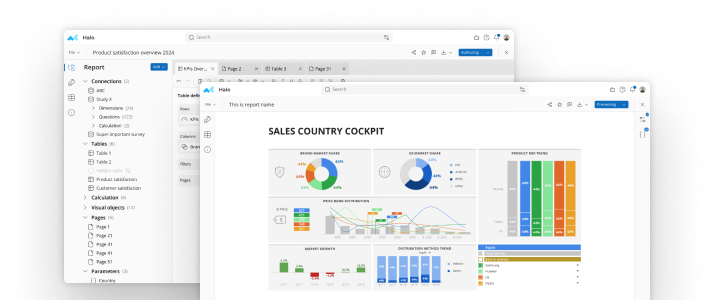Well-designed surveys tend to provide small details that can make a big difference in your insights, and one way to get at the small details is with open-ended survey questions. While multiple-choice and yes/no survey responses give you the bare bones of what people are thinking, open-ended questions flesh out their responses with even more meaning.That meaning, however, can be impossible to uncover without some type of tabulation or summary that produces data you can feed into your survey analysis software. These five tips can guide the way.Get a feel for the types of responses you received. Read through a few of your open-ended survey responses to get the gist of how people are responding.Let’s say you asked how your company could improve. People might respond with short answers such as:• Let me know when my order is being shipped.• Answer emails more quickly.• Let me return things more than five days after purchase.• Stop ignoring my phone calls.• Offer money back instead of just store credit.• Send an order confirmation.• Set up an online return process.Establish several general categories in which responses fit. In the above example, you can already see how responses are falling into general categories. People are asking for improvements in:• (1) Order status communication• (2) Customer service• (3) Return policyDevelop sub-categories under each general category. Breaking down the responses even further can provide deeper details. As you move through your open-ended survey responses, you’ll start to see recurring themes in each category. Recurring themes can be the basis of your sub-categories, such as this example:• (3) General category: Return policyo (a) Sub-category: Extend return periodo (b) Sub-category: Provide additional return optionso (c) Sub-category: Enhance return processReview and re-categorize. Go through your responses one more time, ensuring they make a good fit in the categories you assigned to them. You may have added sub-categories as you moved through the responses, so you want to go back and see if earlier answers fit into your new sub-categories.Since open-ended responses can contain a variety of information, some of your responses may fall into more than one category. This would apply, for instance, with a response that said your return policy needs to allow for exchanges and your customer service team needs to be easier to reach.Just note that if you allow a single answer to fall into more than one category, your percentages may not add up to 100 percent.Plug the data into your survey analysis software. At this point you’re ready for the survey analysis software to do its job. Simply fill in the categories, sub-categories and amount of responses as your software dictates, then let it calculate percentages for you.The deeper you dig into your data, the more meaningful your survey results can be. The combination of open-ended questions, a systematic categorization method and powerful survey analysis software can help you dig pretty deep indeed.
See mTab Halo in Action
Make smarter decisions faster with the world's #1 Insight Management System.