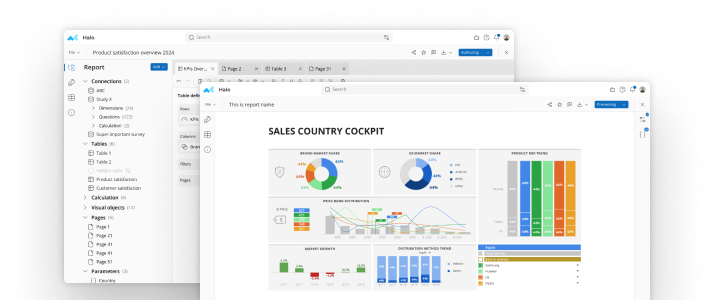Analyzing multiple variables throughout large amounts of data can be a grueling task using a hodgepodge of methods to create various charts. Or it can be neat, straightforward and easy using crosstab software to create banner tables.Banner Tables ExplainedA banner table is a type of layout that lets you visualize a set of responses that are all related to a single question. For instance, let’s say one of your survey questions asks where the participants live. Responses may include:
- Northeast
- East Coast
- South
- Midwest
- Mountain States
- West Coast
- Northwest
One way to review survey results would be to create a table for each variable that related to a survey respondent’s location. This would leave you with multiple tables, including those that could outline:
- Gender, broken down by location
- Income levels, broken down by location
- Job titles, broken down by location
- Hobbies, broken down by location
- Age, broken down by location
- Other variables, broken down by location
As you can clearly see, you’d end up with a handful of different tables using this method. Not only would the task be time-consuming and arduous, but it would make relationships difficult to discern and data challenging to analyze.Using Banner TablesInstead of using numerous charts to showcase different variables, crosstab software allows you to set up a banner table that showcases a number of different variables on a single chart. Here you could set up a banner table showcasing all the different variables in relation to the main question of where the survey participants live.Your banner table might look something like this:
Male
Female
Income over $100K
Income under $100K
Age 40 or under
Age 41 or older
Northeast221717221425East Coast14121971412South5217191214Midwest161120172512Mountain States9577104West Coast233020334211Northwest114114312While we used larger group segmentations for income and age, you could break down the data to get as detailed as you wish, with all of it outlined in a single banner table.The main question on which all the data hinges is known as the pivot question. In this case, where the respondents live is the pivot question. Banner tables are also often called pivot tables.Crosstab Software for Banner TablesBanner tables can typically be set up rather quickly using crosstab software, with various options in the crosstab software packages that let you enter the specific data you want to analyze. Programs will generally ask you to input your pivot question as well as the other variables you want to include in your banner table.Sort options are also usually part of the mix, allowing you to arrange and rearrange as needed to analyze data in multiple ways.Banner tables have been referred to as the single most valuable technique employed by survey analysts for their ability to show the relationships and differences between variables. And crosstab software is the easiest way to create them.
See mTab Halo in Action
Make smarter decisions faster with the world's #1 Insight Management System.